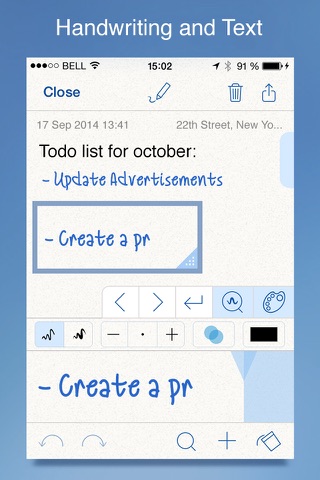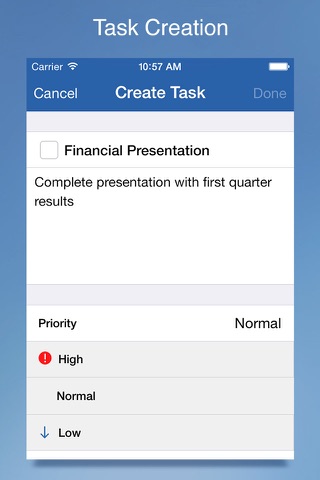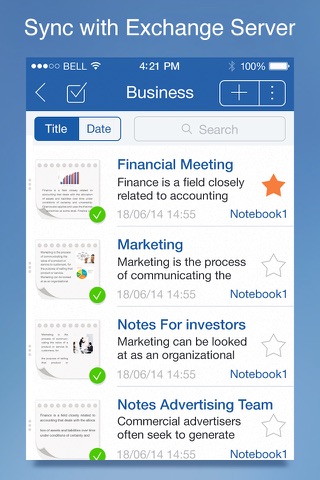Notate for MobileIron
IMPORTANT NOTE: Notate for MobileIron is designed for business and enterprise customers with support for the MobileIron MAM & UEM Platform. Please contact Shafer Systems before installing Notate. The application will not operate without the necessary back-end software.
Notate is secure all-in-one productivity tool for MobileIron. Work from home securely with these features:
* Notes - Capture everything important, including handwritten notes and PDF documents
* Scan PDF Documents - Easily create PDFs from scanned paper docs
* Scan Business Cards
* PDF - Fill out forms, annotate, comment, and sign documents
* Email - View and edit email attachments. Superior PDF editing capabilities. Works with MobileIron Email+
* Calendar - Collaborate in meetings, capture notes, action-items & send meeting minutes.
* Tasks - Make your work manageable
* Files - Find and edit email attachments with ease
*Security - Notate was built from the ground up for security. Notate is protected with MobileIron technology to keep your data safe.
All syncing with your existing Outlook, Exchange or Microsoft 365 servers!
Notate for MobileIron provides Outlook Notes, Handwritten Notes, PDF Scanner, PDF Editor, PDF Signer, Contacts App, Business card scanner
SCAN BUSINESS CARDS directly into Exchange contacts. Supports 19 languages for fast, accurate OCR.
EDIT EMAIL ATTACHMENTS while mobile. Never search through your inbox for that attachment again. Notate displays a list of all of your email attachments. Powerful search helps you quickly find what you are looking for. Converts any office document to PDF. Full PDF annotation and editing capabilities including Adobe Forms support.
STAY FOCUSED, GET WORK DONE. Notate helps you get organized and stay productive. Start by capturing all your important information. With Notate you can quickly create typed or handwritten notes and tasks, edit notes with a rich text editor, take pictures, easily insert images, and attach audio recordings to individual notes.
SAVE EVERYTHING. Collect everything that matters knowing that youll always be able to find it.
GET MORE DONE with full task management. Organize tasks to help manage your week. Easily set task priority with drag-and-drop positioning. Set reminders notifications for important tasks.
FIND YOUR INFORMATION QUICKLY by organizing your notebooks like folders. Notes and tasks are searchable. Easily search across all notebooks or search for text within notes. The Notate preview mode provides users a quick glance into the note subject matter. Notes are supported with “star” tagging as favorites and most recent edited notes are visible at all times.
COLLABORATE WITH PEERS with a shared workspace. Meetings become more effective with a workspace to share notes, files and action items. Search across all shared content to leverage team knowledge. Email notes as annotated PDF files.
ENTERPRISE GRADE SECURITY Notate securely mobilizes all of your Outlook Notes and Tasks using Mobile Iron AppConnect technology. All information remains secured within your own network. No additional servers are required. Secured by MobileIron, notes are encrypted and secure. No note data ever resides in the cloud and is instead synced and backed up via a secure tunnel to the corporate Exchange server.
Notate helps busy Professionals organize important notes and meetings, improve personal productivity and information sharing.
Highlighted Features:
- View and edit email attachments
- Fill out PDF forms
- Annotate and comment on documents with peers
- Scan business cards into Exchange contacts
- Advanced word processor
- Embed images, audio, web clippings and documents
- Scan paper documents into PDF files
- Annotate and sign PDF files
- Todo management with reminder notifications
- Handwriting and Apple Pencil support
- Shared workspaces for collaboration
- Syncs with Outlook/Exchange
- Features like Evernote or OneNote, provided in a secure enterprise environment